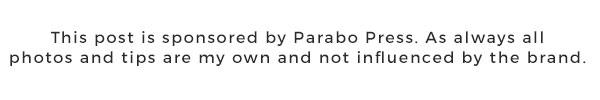
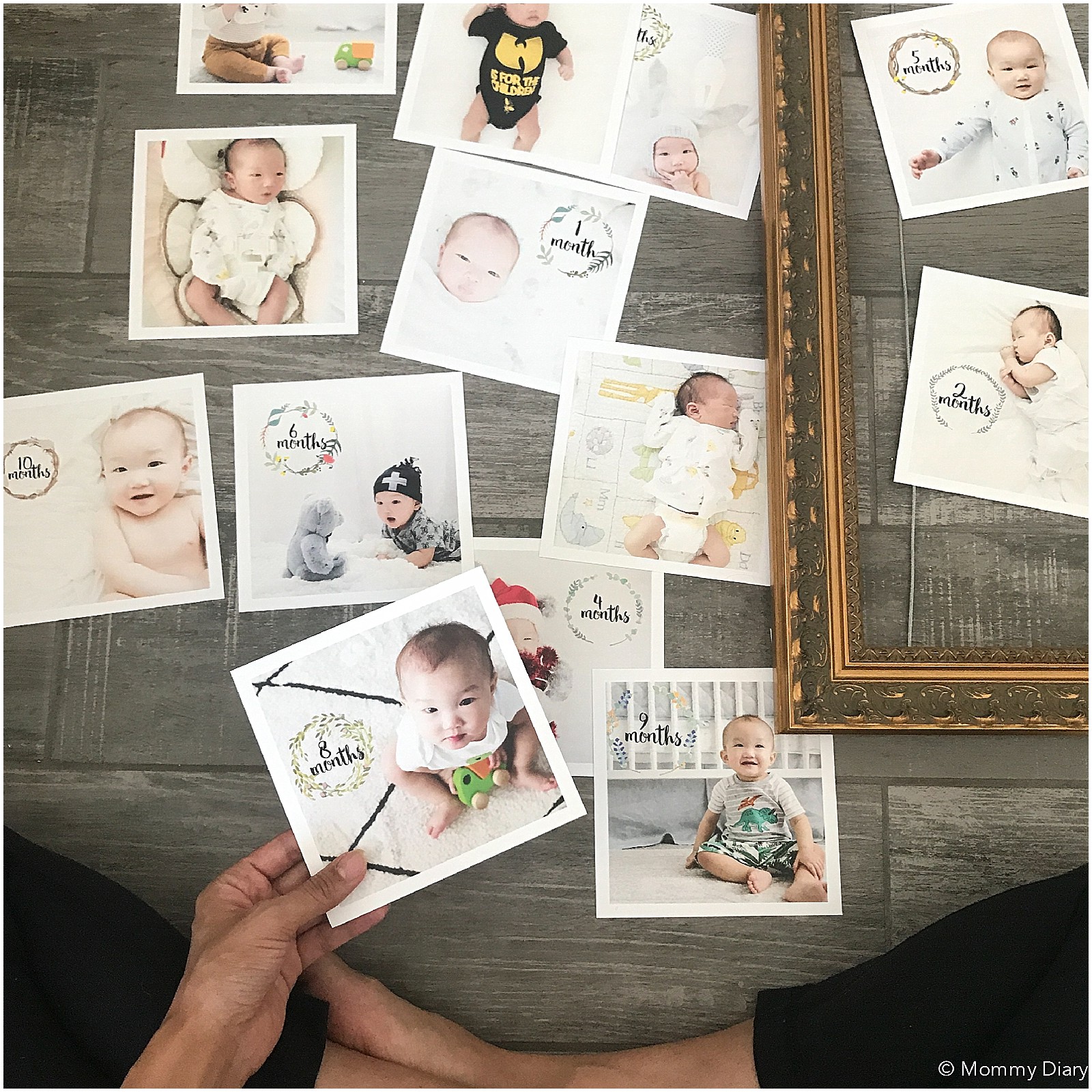
Hi guys! I recently came across an old Instagram post of mine that featured a beautiful baby milestone collage I made for Baby D’s first birthday. Even several years later it’s one of my favorite DIY projects, partly because of how easy it was to make. It made a huge impact on the overall birthday decor and the best part was that I could use it for other events! It would also be a cute way to display your pregnancy milestones or “bumpdates” for a baby shower.

If you’re like me and can’t find the time to do monthly baby photos, this is a great alternative way to display your baby’s first year photos by mixing and matching various first year photos.

DIY Baby Milestone Collage + Frame
Things you need
-
- Empty frame (any size you’d like)
- Baby photos (I like 4×4 or 5×5 square prints)
- D rings for frames
- Wooden clips (2 inches+)
- Screwdriver
- Frame wire (not pictured)
Simple steps
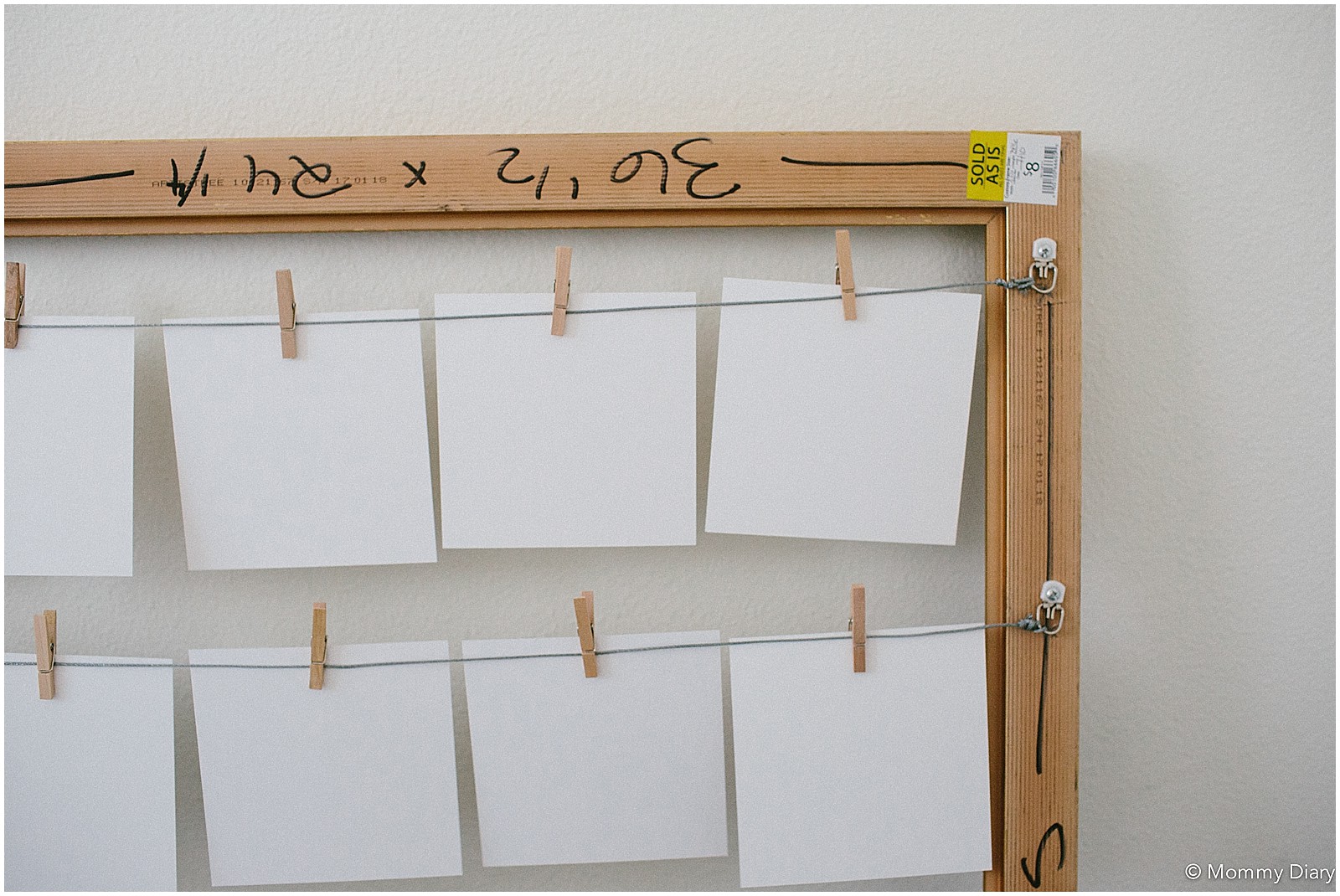
- Turn over the frame so that the back is facing toward you
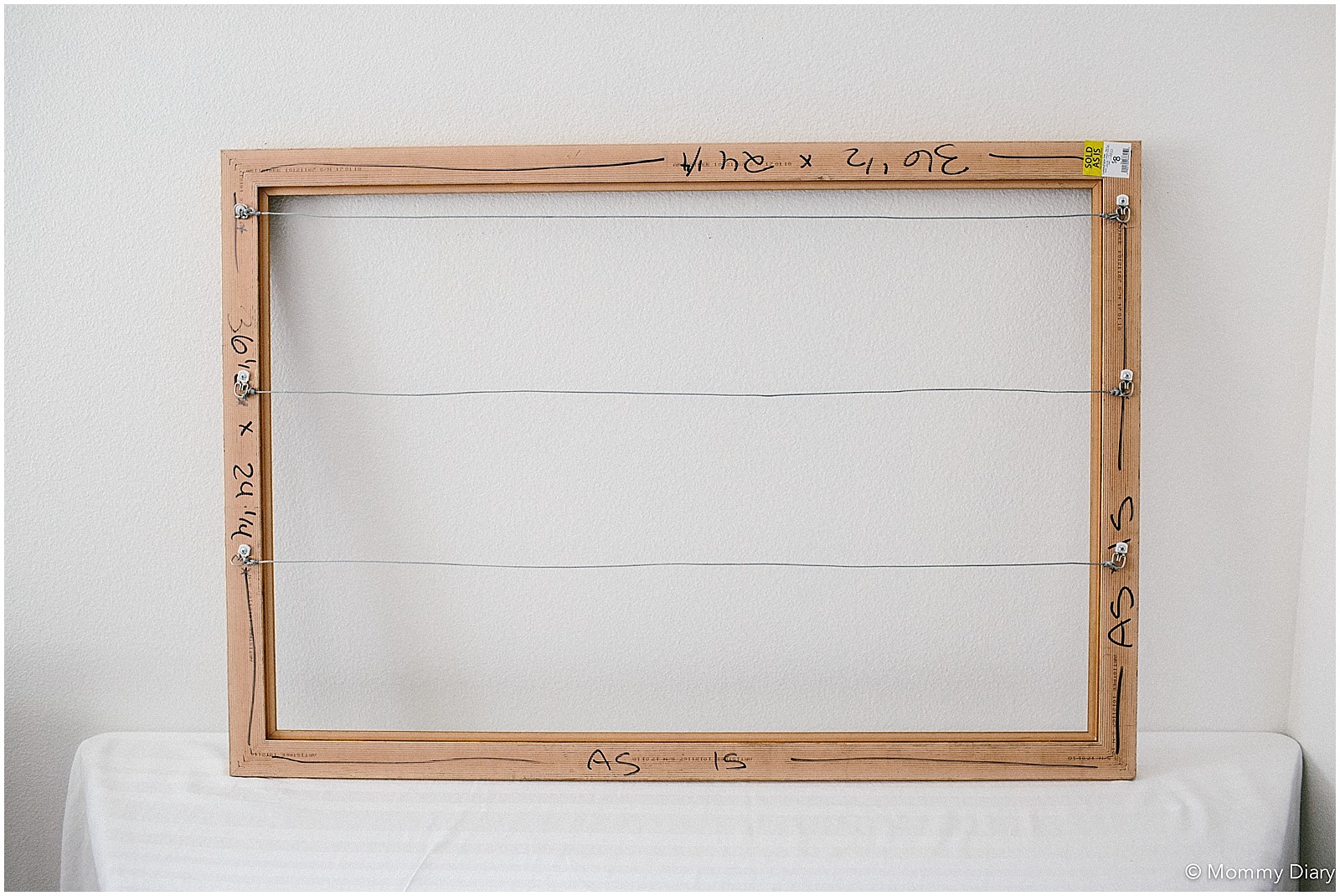 2. Divide the frame into even sections depending on frame size.
2. Divide the frame into even sections depending on frame size.
*Note: The frame I used was 24 inches tall. So I divided it into 3 sections because I wanted to hang three rows.
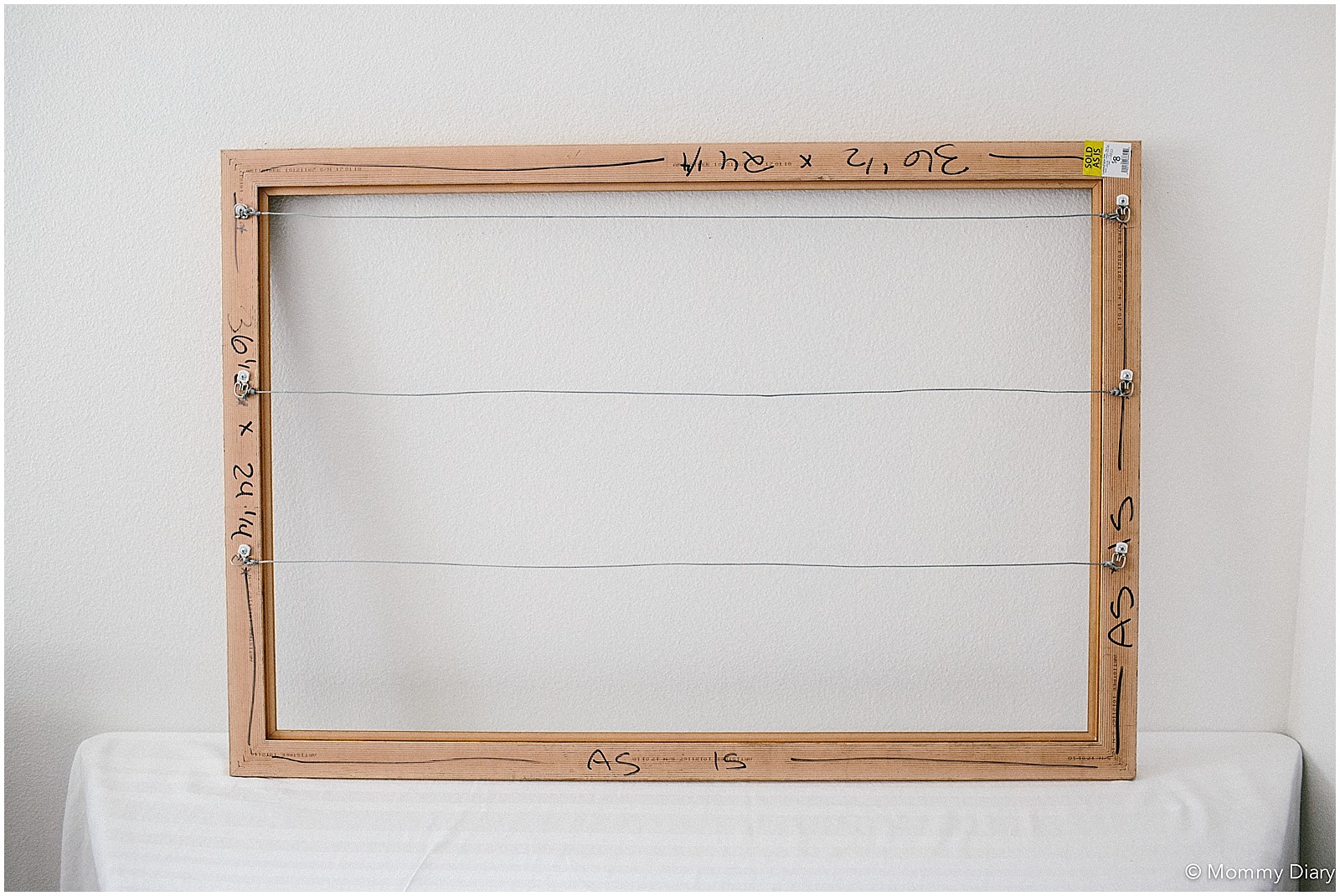 3. Mark where you want to screw on the D-rings.
3. Mark where you want to screw on the D-rings.
*Mine was marked at every 8 inches because 8×3=24.

4. Screw the D-rings on each side using a screw driver.
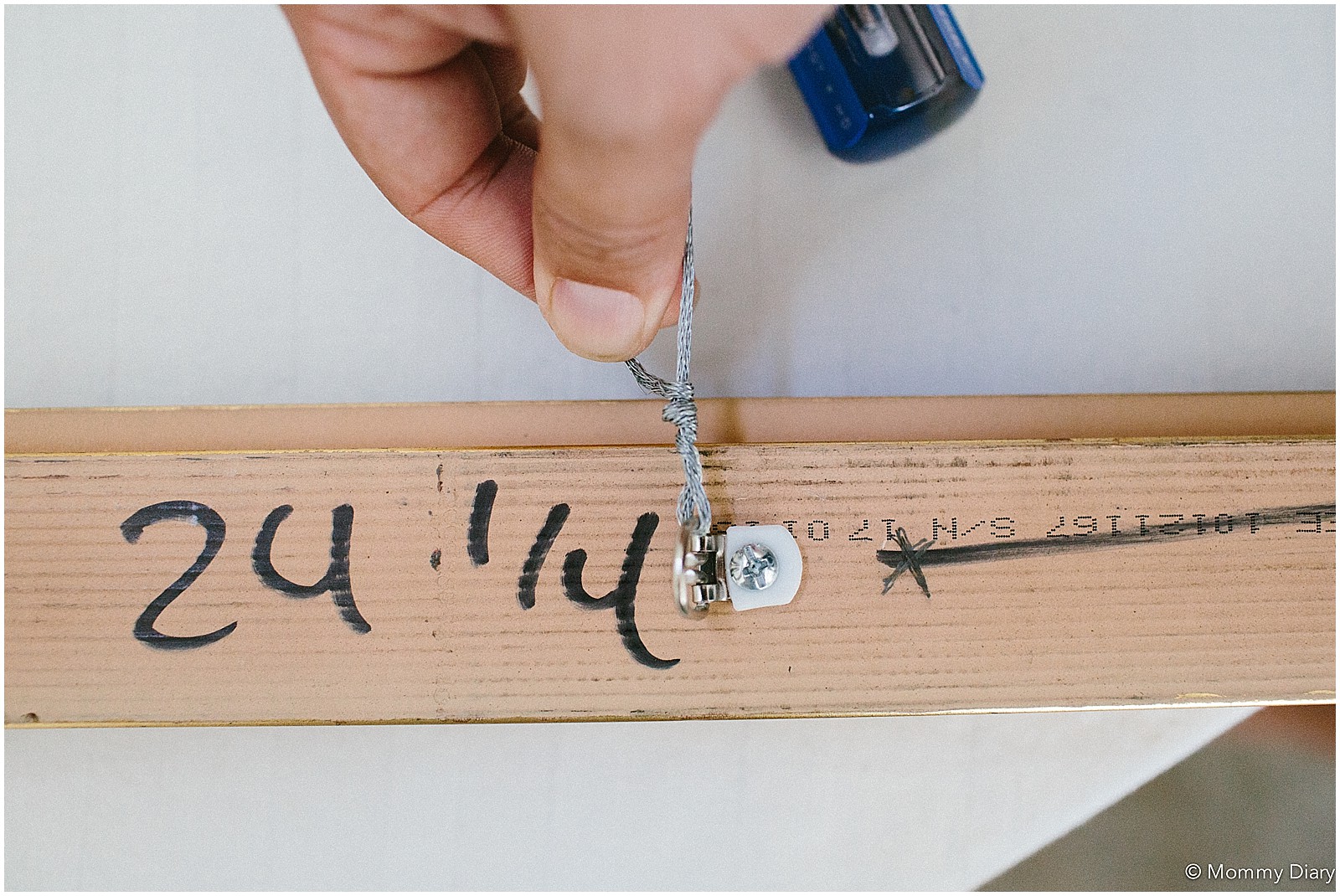
5. Hang the frame wire across onto the D-rings. Make the wire as tight as possible.

As you can see, I purchased this beautiful gold frame for $8 at Michael’s clearance section. You can check Craigslist or your local craft store for great deals!

Tips for baby photo taking
- Clear out the background.
- Stick to a certain color palette. (Muted, pastel, colorful, light, etc)
- Stick to a few compositions. (On the blanket, close up on face, head + body shot, etc)
- Use accessories sparingly and make baby the focus of the photo
- Try to mix up the outfits
Tips for photo printing
I’ve used many photo printing services in my lifetime and one of my favorite service is Parabo Press. I especially love their square 4 x 4 and 5 x 5 prints due to its high quality print and texture.
The photos are printed on heavy duty card stock rather than glossy photo paper. Which is perfect for a project like this.
Here is how it looked at the birthday party. It was a huge hit and everyone loved seeing his photos displayed this way. 🙂

What do you think? Let me know your thoughts in the comments below!



Cute idea Angela! I wish they had all of this when my older girls were younger:) Capturing the kids when they were babies are so much fun!! They grow up fast.
Yeah they do! It’s too fast, as we both know. I’m really trying hard to hold onto each moment, each day. Next thing I know, he’ll be in Kindergarten. :/
So simple and so cute! I made a very similar one for my youngest’s first birthday! Love it.
I’d love to see yours. Yes this was super simple but with big impact. Thank you!
Thanks for sharing this, and for the photo tips! Such a cute idea!
Thanks for reading and commenting Jen! <3
Oh my gosh I love this. So simple and easy but such a great way visual way to remember all those memories. Love.
Love this Angela and love Parabopress too!
xo, Nicole
OMG this is so cute! Thanks a lot for the idea, loving it. I’m a new mom of 1.5 month boy – so just in time! 🙂
Thank you for your sweet comment. Glad you like the idea! 🙂
Hi Angela, which camera do you use to take pics at home for baby? I saw your post on camera. do you use those big camera with flash light at home? which one is good for home use?
Hi Lindsay, I use a Canon 5D now but an entry level DSLR should be enough. Mirrorless Camera is another good option for busy, on-the-go moms. I never use flash for my photography, only natural light. Natural light makes a big difference in photo quality. I hope this helps!
Hi!
Did you use a preset for the months labeled on each picture? If so, could you share what you use?
Thank you!
sure, you can find it here! https://creativemarket.com/valeri_nick/647143-Watercolor-Baby-Milestones
Hi there, I’m not sure when you posted this, but I was trying to use the coupon code and it doesn’t seem to work. Do you know if it’s expired? Thanks!
Hi, yes the coupon code is old. I’m sorry I forgot to take it off. :/